BitRaser File Eraser
- 1. About BitRaser File Eraser
- 2. About the Guide
 3. Getting Started
3. Getting Started 4. Working with the Software
4. Working with the Software- 5. Frequently Asked Questions (FAQs)
- About Stellar

BitRaser File Eraser / 4. Working with the Software / 4.8. Login to BitRaser Cloud
4.8. Login to BitRaser Cloud
BitRaser File Eraser provides you the functionality to send erasure reports to BitRaser Cloud. To get connected to the Cloud you need to Login for the same.
To Login to BitRaser Cloud:
-
Run BitRaser File Eraser.
-
Click Cloud
 icon from the Menu bar.
icon from the Menu bar. -
BitRaser File Eraser window appears. Fill in the following information:
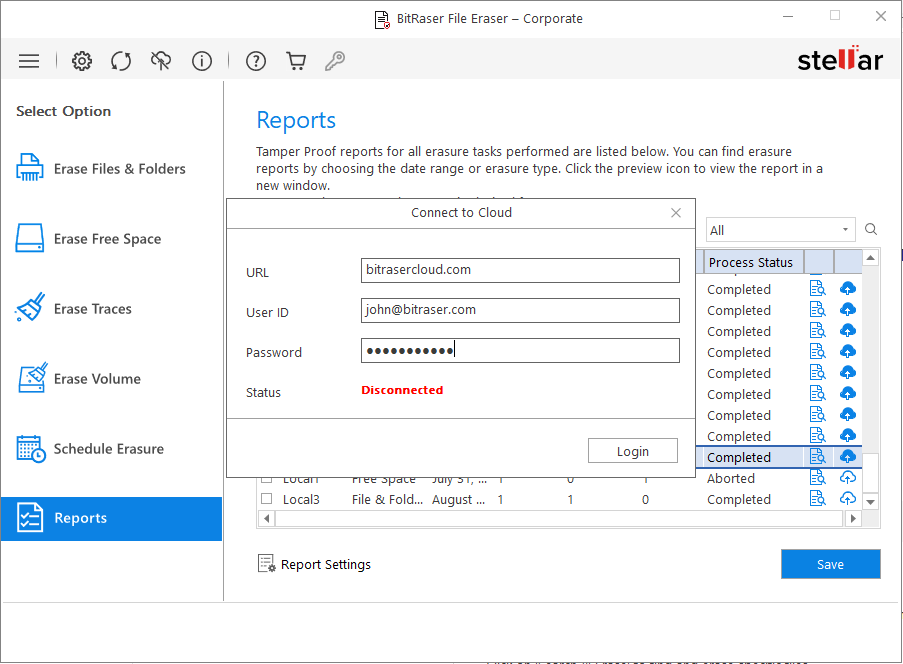
-
URL: Enter URL.
-
User ID: Enter User ID.
-
Password: Enter Password.
Note: The above information is sent to you via email after you purchase the software.
-
Click Login to connect.
-
Login Successful dialog box appears on successful connection.
-
Click OK to proceed.
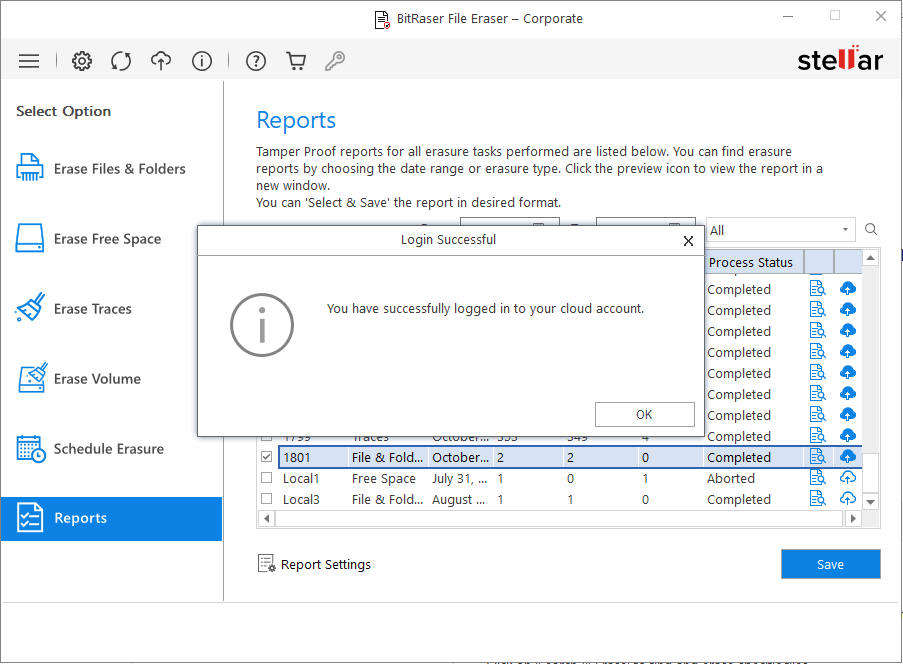
Note: Status changes from Disconnected to Connected when you successfully login to the BitRaser Cloud.