BitRaser Virtual Machine Eraser

BitRaser Virtual Machine Eraser / 4. How to / 4.3. Configure Settings
4.3. Configure Settings
BitRaser Virtual Machine Eraser gives you the option to configure the application erasure settings. You can select the erasing algorithm from a list of eighteen provided algorithms and three verification methods to ensure that the data is erased permanently.
To change the settings of an erasure task:
-
Run BitRaser Virtual Machine Eraser.
-
Click on the Settings icon
 in the Menu ribbon.
in the Menu ribbon. -
The Settings window appears, displaying methods for erasing and verifaction under Erasure Options section as given below:
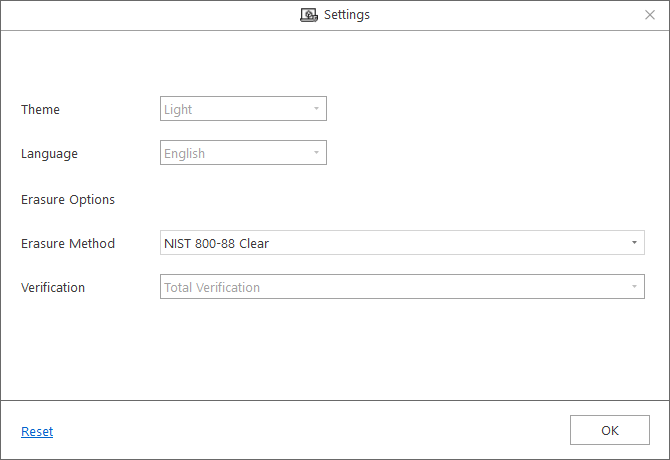
- Click OK to update the settings.
Note : If you want to reset the settings, click on Reset button located at the bottom left in the settings window.
 3. Getting Started
3. Getting Started