BitRaser Virtual Machine Eraser

BitRaser Virtual Machine Eraser / 4. How to / 4.2. Work on Reports / 4.2.2. Save Report
4.2.2. Save Report
Once the report is generated, you can save it for future use in either PDF or XML format.
Steps to Save an Erasure Report
-
Run BitRaser Virtual Machine Eraser.
-
Connect the application to VM host.
-
In the Menu ribbon, click on the
 icon. The Reports window appears.
icon. The Reports window appears.
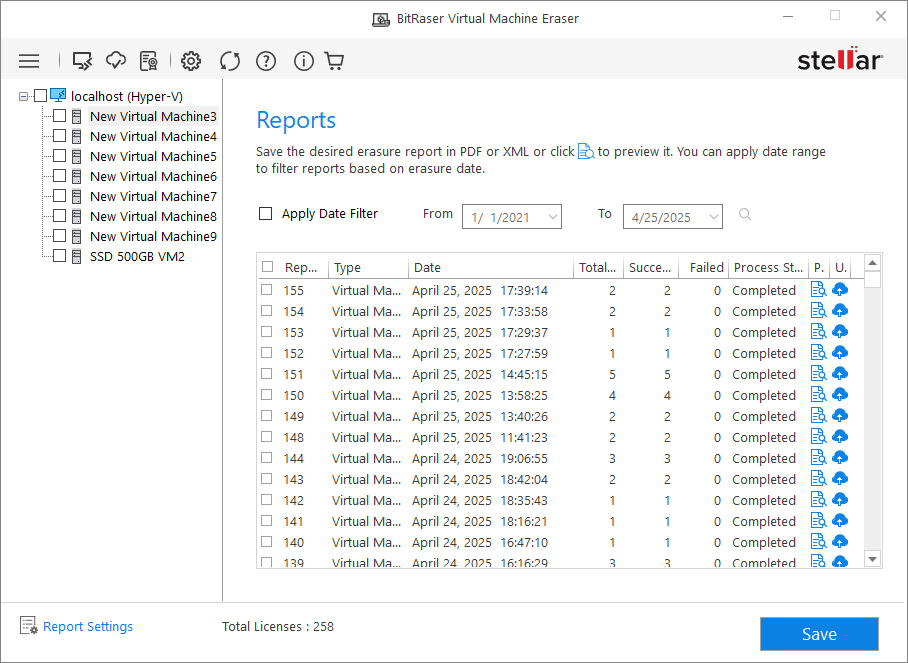
- Select the checkbox next to the reports you want to save. Click Save at the lower pane of your screen to save the selected reports.
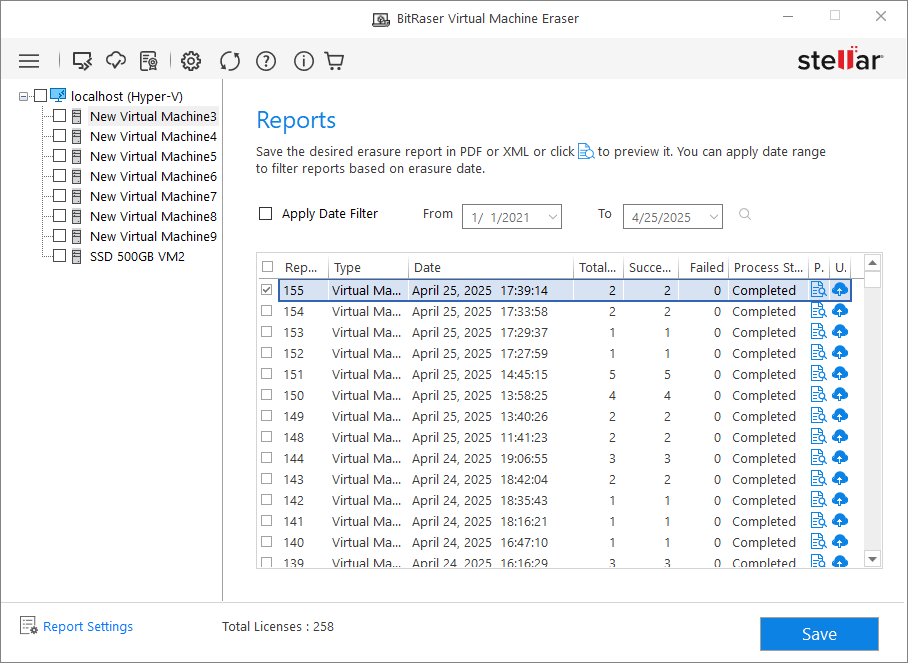
Note: You can save only one report at a time by selecting corresponding checkbox.
- Select the desired file format from File Format drop-down menu in the Save Report dialog box.
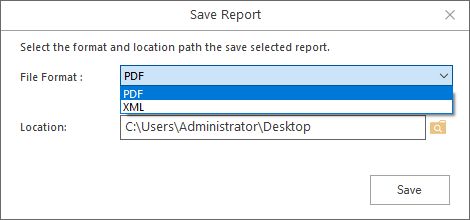
-
Click on the
 Browse icon in the Location section. Choose the desired destination path to save the report file, then click Open to confirm your selection.
Browse icon in the Location section. Choose the desired destination path to save the report file, then click Open to confirm your selection.
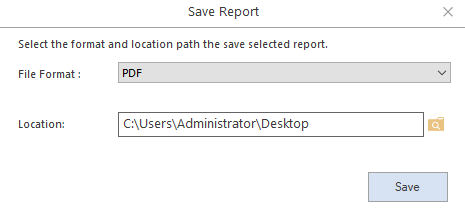
-
Click Save to save the report.
-
The Save Complete dialog box will appear, displaying the message Selected report saved successfully. Click OK to finish the process.
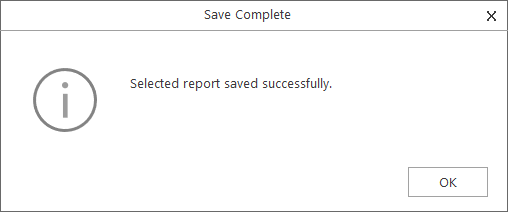
 3. Getting Started
3. Getting Started