BitRaser Virtual Machine Eraser

BitRaser Virtual Machine Eraser / 4. How to / 4.2. Work on Reports / 4.2.3. Send Report to BitRaser Cloud
4.2.3. Send Report to BitRaser Cloud
BitRaser Virtual Machine Eraser provides you with an option to send the selected reports to the BitRaser Cloud. This requires that the connection to the BitRaser Cloud Console is working i.e., the user must be connected to the Cloud.
Steps to Send Reports to the Cloud
To send reports to the cloud, follow these steps:
-
Run BitRaser Virtual Machine Eraser.
-
Connect the application to VM host.
-
In the Menu ribbon, click on the
 icon. The Reports window appears.
icon. The Reports window appears. -
Click
 button from the Upload tab of the report that you wish to send over BitRaser Cloud.
button from the Upload tab of the report that you wish to send over BitRaser Cloud.
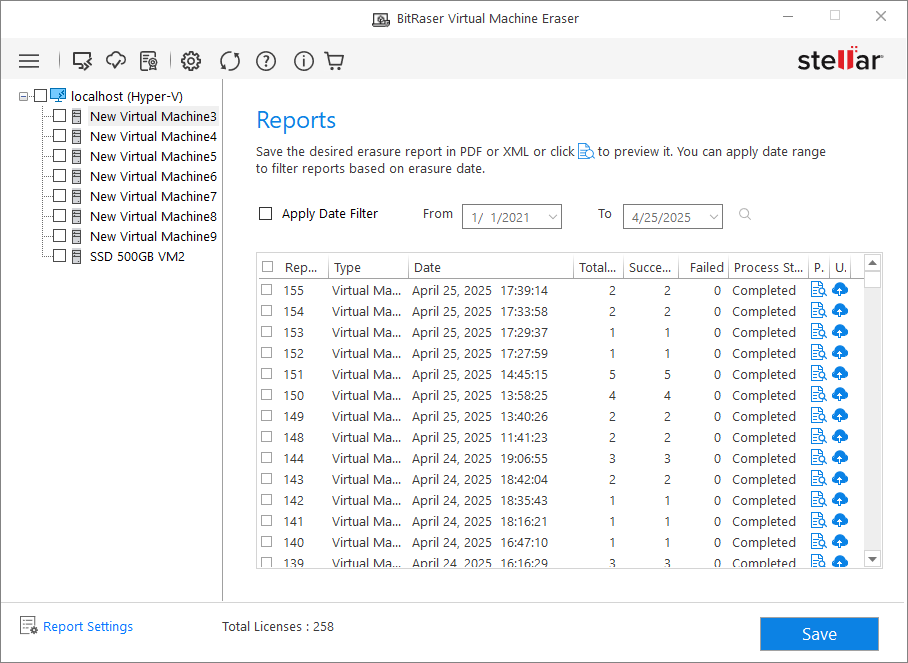
Note: ![]() icon shows that the report has been sent to BitRaser Cloud successfully and
icon shows that the report has been sent to BitRaser Cloud successfully and  shows that the report has not been sent to BitRaser Cloud.
shows that the report has not been sent to BitRaser Cloud.
- The desired report will be sent to the BitRaser Cloud.
 3. Getting Started
3. Getting Started